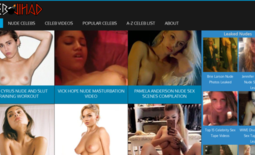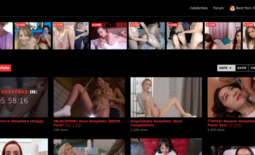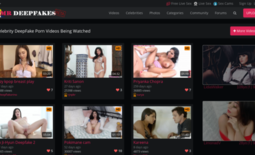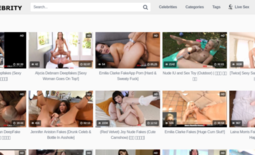FamousBoard review
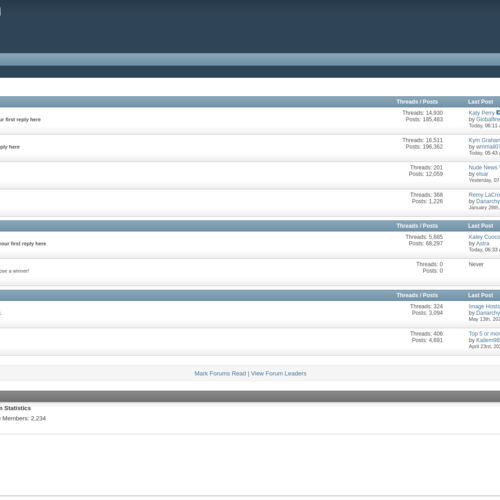
FamousBoard
FamousBoard.com has a classic forum appearance. However, how you view your threads is entirely upon you coz there a few options on offer. On the top right side of the top bar, there is the ‘Display Mode’ option. It changes how the posts on that thread are ordered. Here are the options that you may find;
Linear Mode – posts will be displayed chronologically, usually from oldest to newest. Posts are shown in a flat mode so that several posts can be seen instantaneously. It is possible to convert the arrangement by updating your preferences in the User CP.
Threaded Mode – with this option, a tree is shown along with every post. This shows you the correlation each post has to the others. It's easy to see who responded to whom. Only one post is shown at a time. By clicking on a single post in the post tree, the page will show that post and all posts made in response to it.
Hybrid Mode – This is a blend of both linear and threaded modes. The post tree is displayed as in the threaded mode, but many posts are shown at the same time as in the linear modes.
Again if the general outlook isn’t so great for you, you can always try the metro mobile black or the white look.